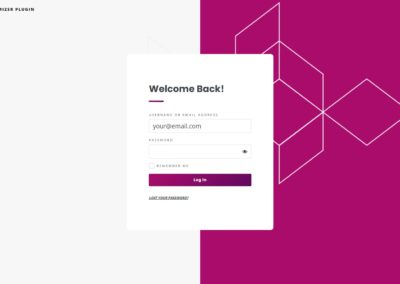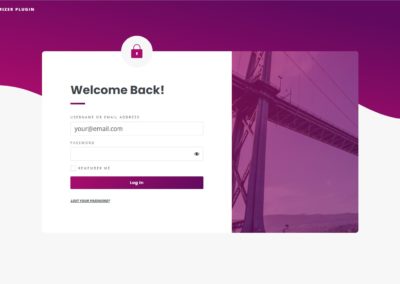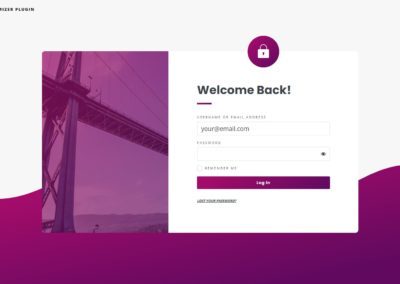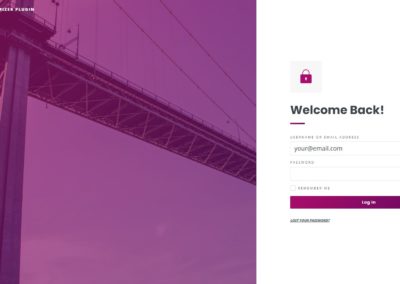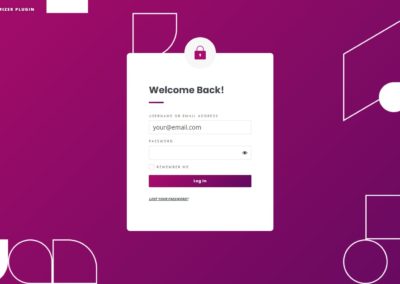01.
6 PREAMDE LOGIN PAGE DESIGN
Choose your desired style + color scheme & done.
For Divi Login Customizer Plugin, we stick to use the default WordPress login page, so that you don’t have to worry about any redirection or compatibility issue. All the login subpages will work just fine as well, such as lost password page & registration page. We created 6 premade styles for you to choose from, so that you can get beautiful login page within seconds. Need further customization? We also have 90+ options for you to customize on.
02.
NEED FURTHER CUSTOMIZATION?
We have 10 different tabs (90+ options) for you to further customize on.
Once you chose your desired premade login page design, you can still get to do some further customization on the elements on the login page design. Divi Login Customization Plugin comes with 90+ options for you to further customize on, which are separated into 10 different tabs, so that you can choose to make changes only on the parts that you need. Will go through some of the tabs below.
03.
CUSTOM BRANDED LOGIN PAGE
Easily add your custom logo to your login page.
‘Logo / Icon’ tab allows you to easily add your custom logo / icon to the login page. You may also set a custom link to the logo / icon. It’s a great way to show a custom branded login page to your client.
04.
DARK COLOR LOGIN BOX
Easily set a dark color scheme for your login box.
‘Login Box’ tab allows you to easily style your login box design, including setting it to be dark color scheme. Only use it if you need to further customize the login box styling of the default premade login page design.
05.
CUSTOM BACKGROUND WAVE SVG
Ability to use custom background wave design for your login page.
‘Background Image’ tab has 3 different background options for you to choose from:
- Upload custom background image
- Use our premade wave design
- Insert your own custom background SVG code, by using a third-party generator.
06.
CUSTOM CSS FOR LOGIN PAGE
Can’t find the options that you need? Insert your own custom CSS.
Divi Theme Options > Custom CSS box doesn’t affect the login page design. Thus, we have added a new tab ‘Custom CSS’ that will apply for login page. Thus even if you can’t find the options that you need, you can still easily add your own custom CSS to style your login page.